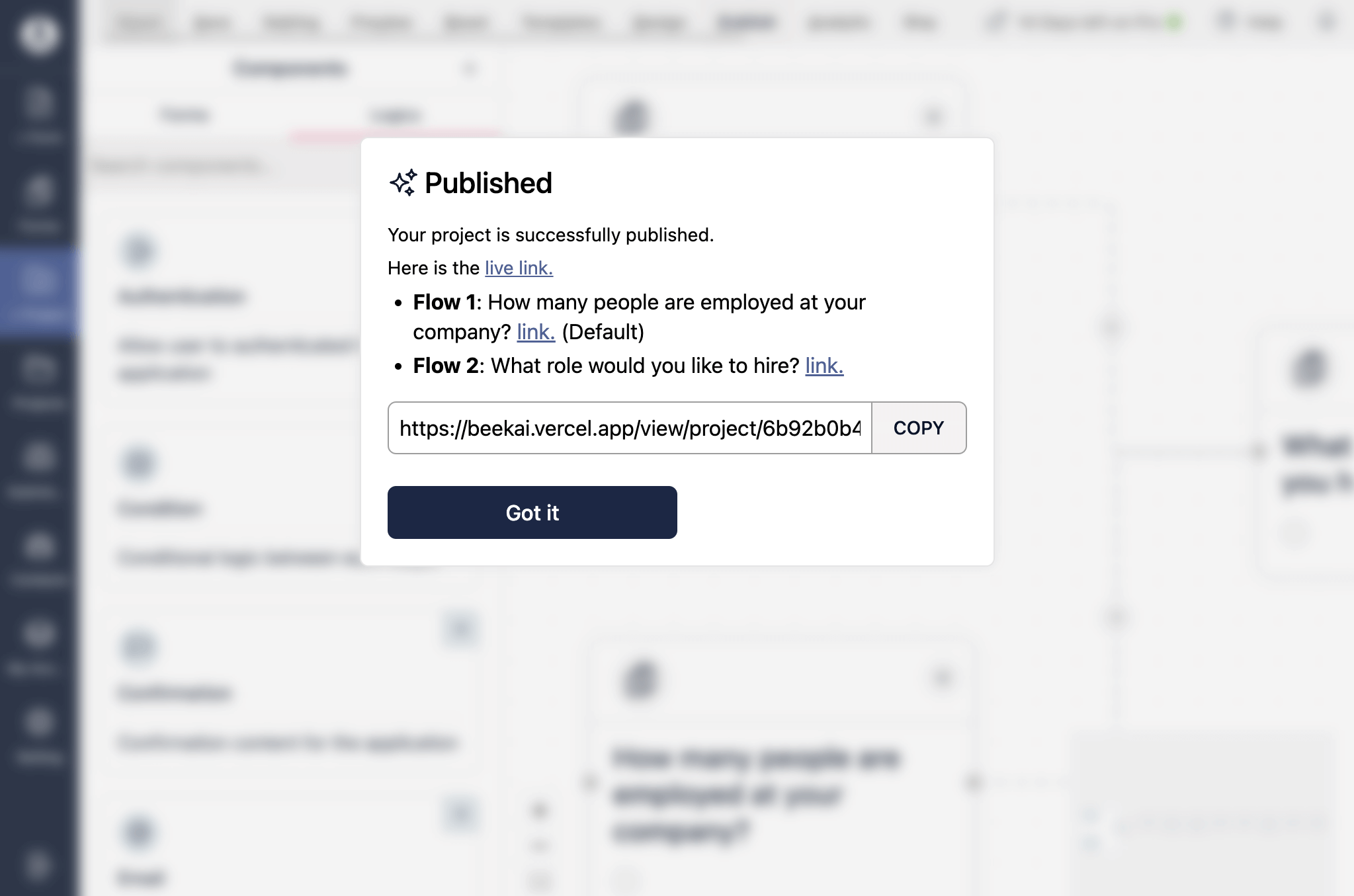Multiple flows
Building multiple flows for your funnel. For example, single applicant flow vs multiple applicants flow would share similar questions or forms. So they can all start with separate questions before merging into the common questions.
Go to the project section or edit your existing project.
Create two sets of forms and drag & drop them into the project sheet, connecting them into a single flow.
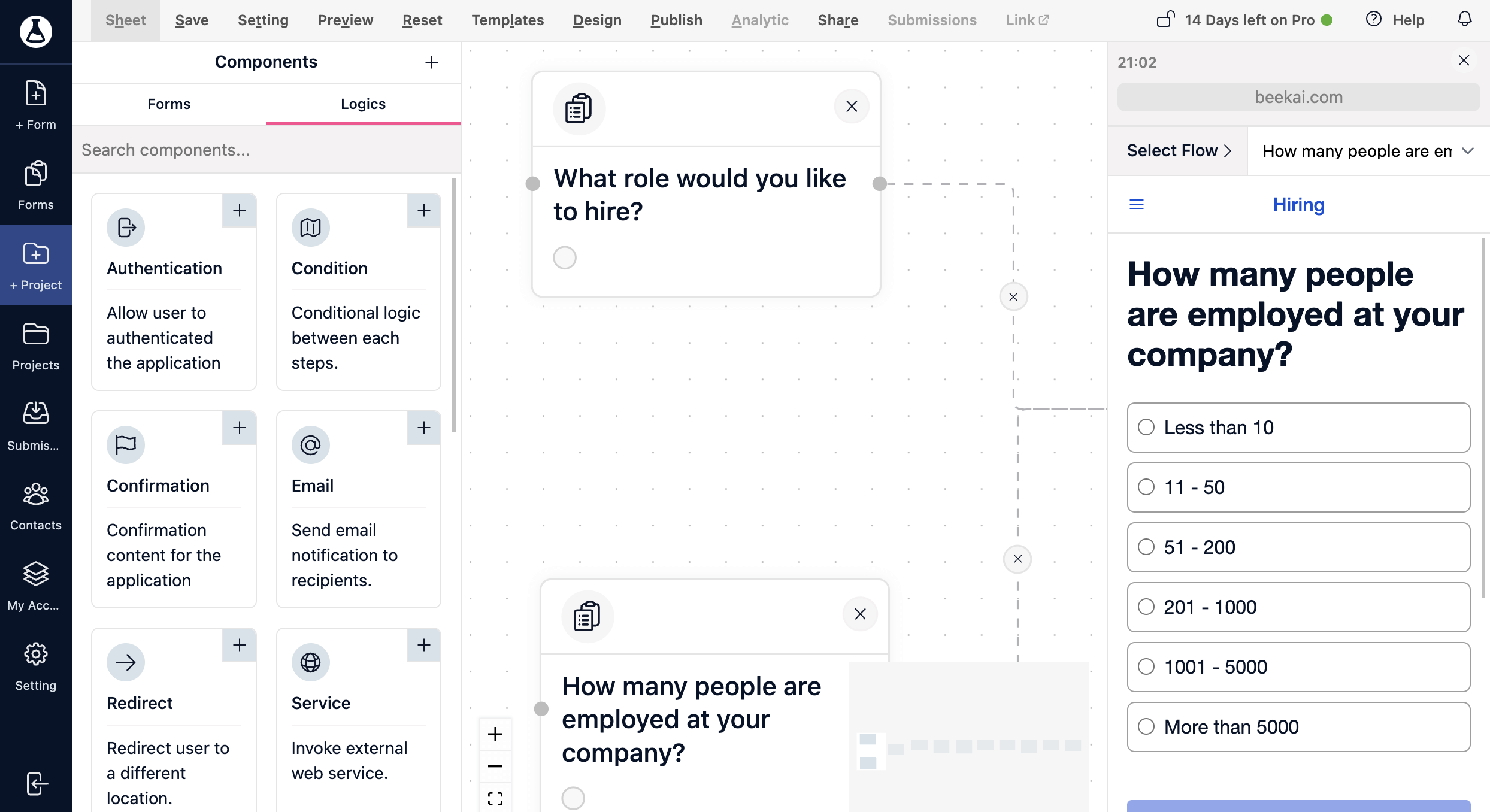
Click on the Preview button on the top menu, you should see a Select flow input. This indicates the funnel is having two flows within your funnel.
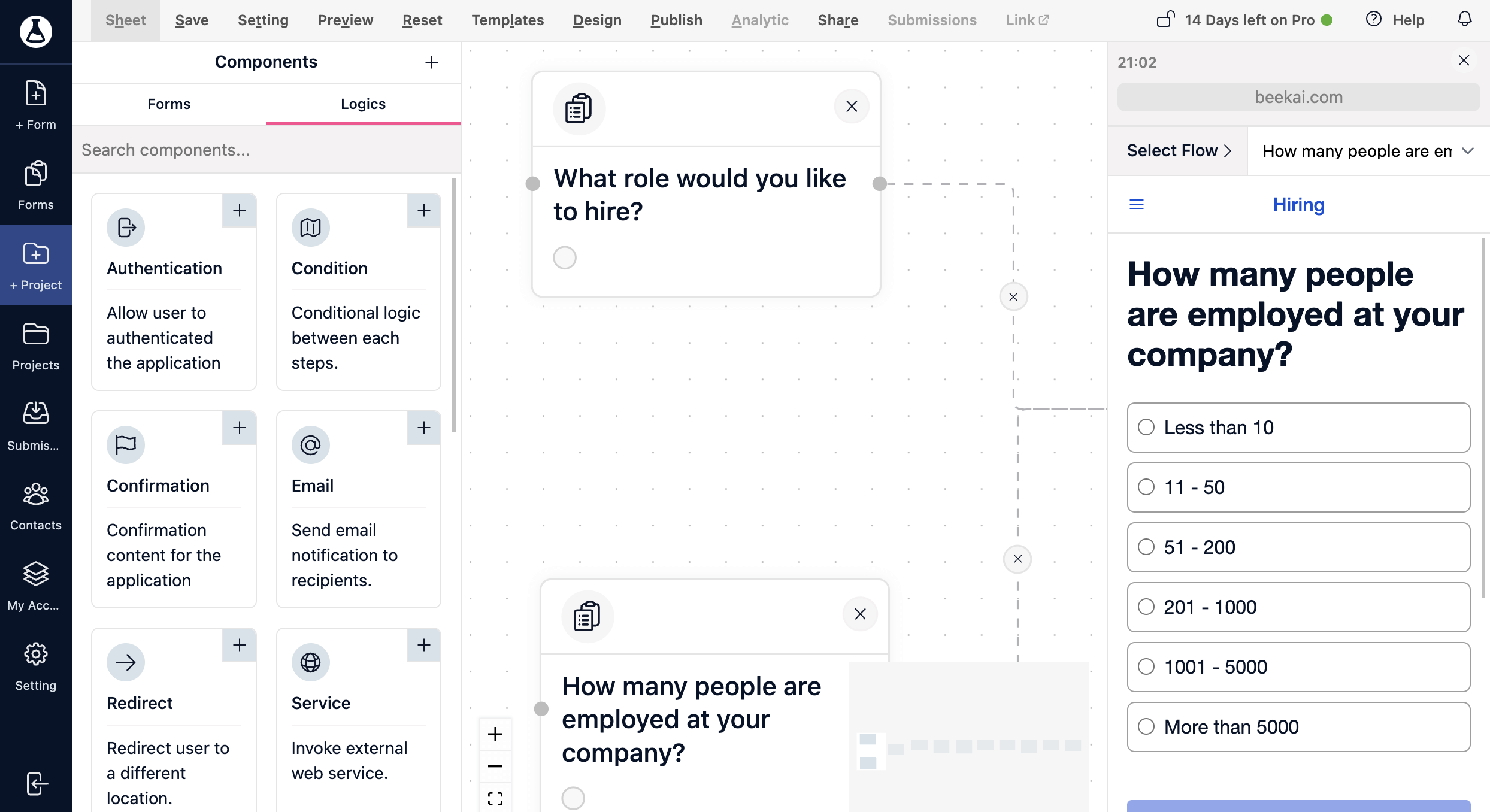
Finish editing your forms and click on Publish button on the top menu. You should see the number of flows in the modal.