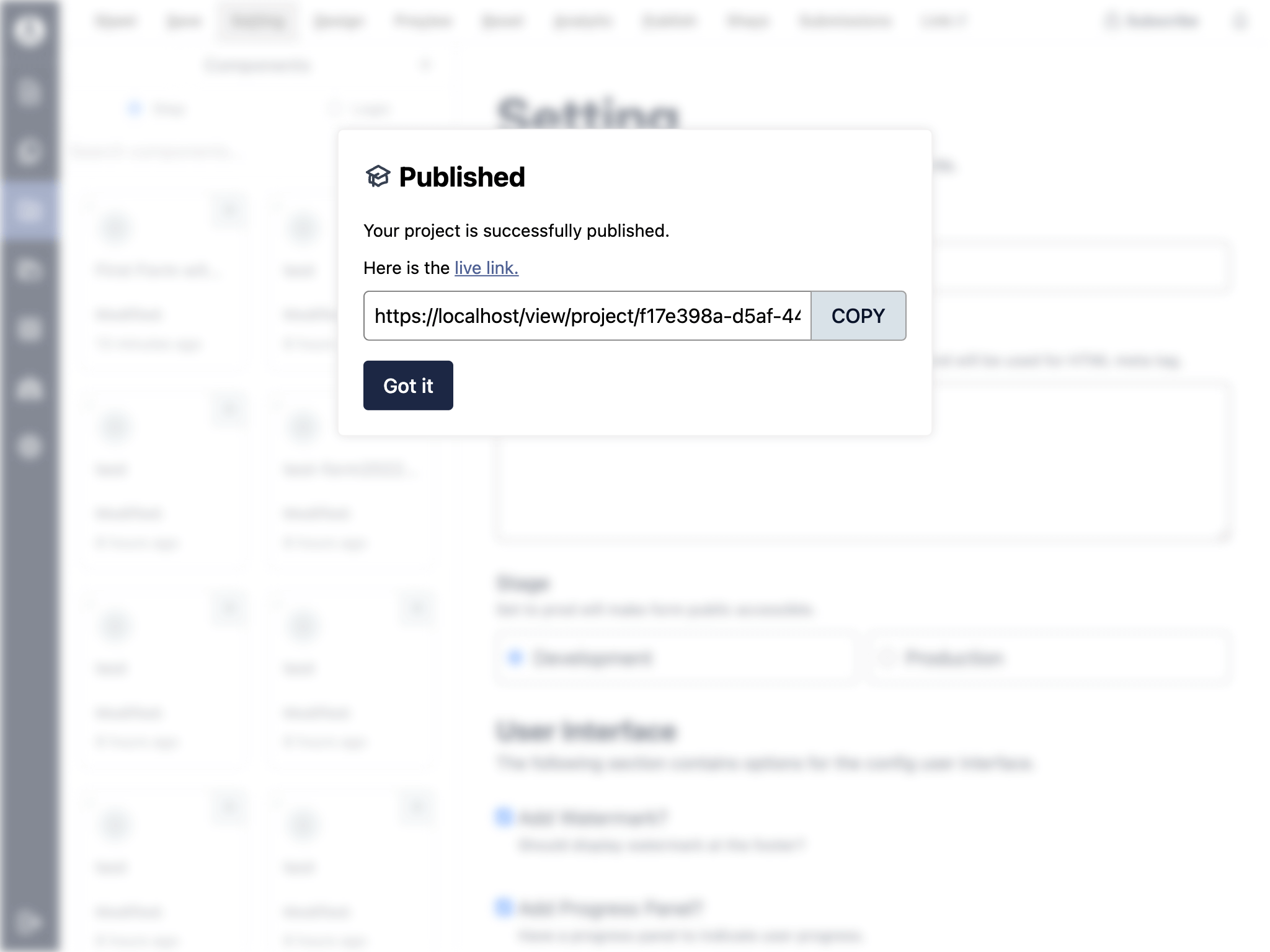Create Project
Let's create a simple project together by following the below steps.
Go to the project section.
You can drag & drop form components into the sheet or click the plus button. If you have not created any form, you can click on the + button (under the main navigation) to create a few new forms.
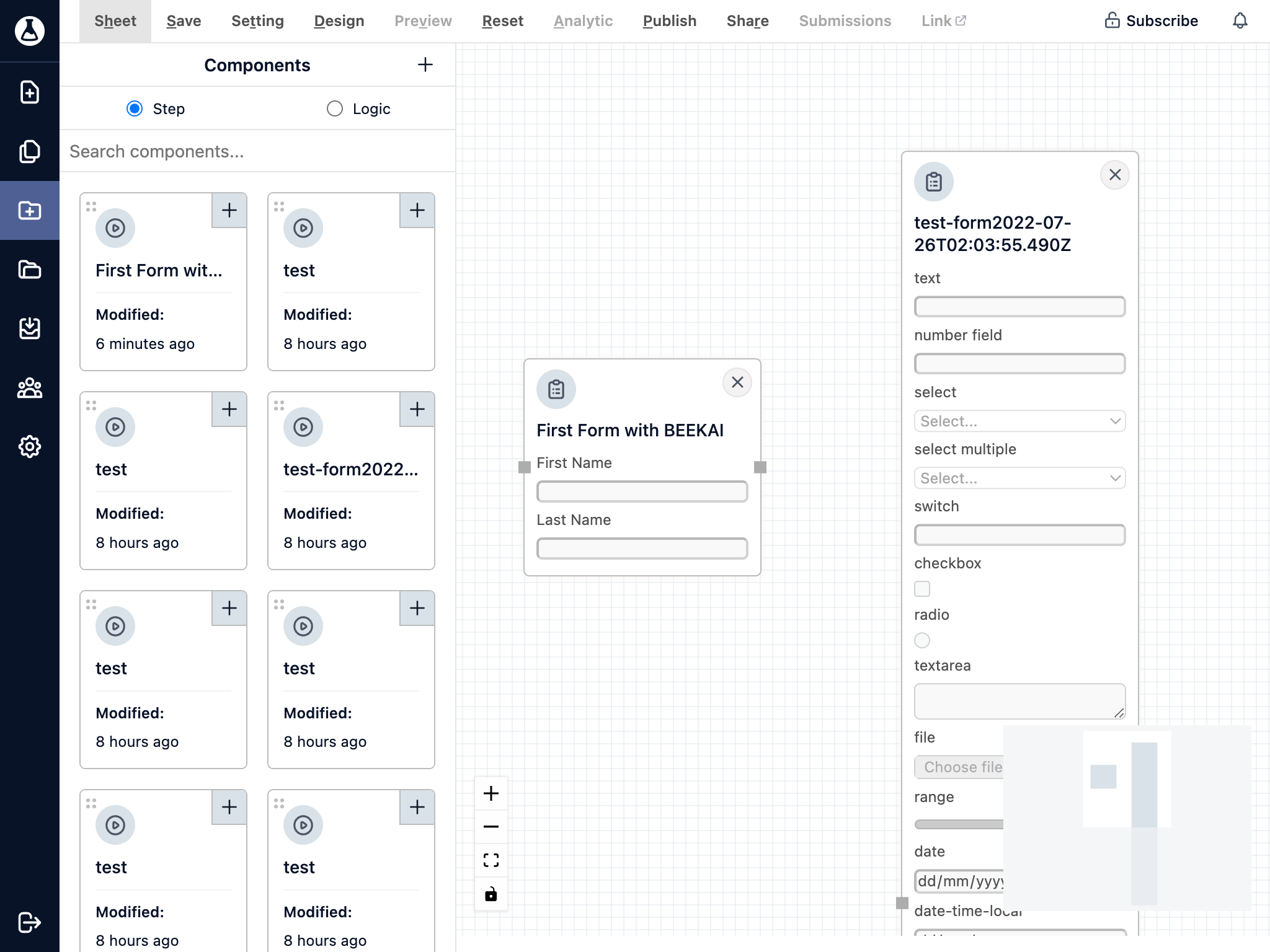
Start to connect your form components by dragging and dropping the connection. You can edit your form component at any given time.
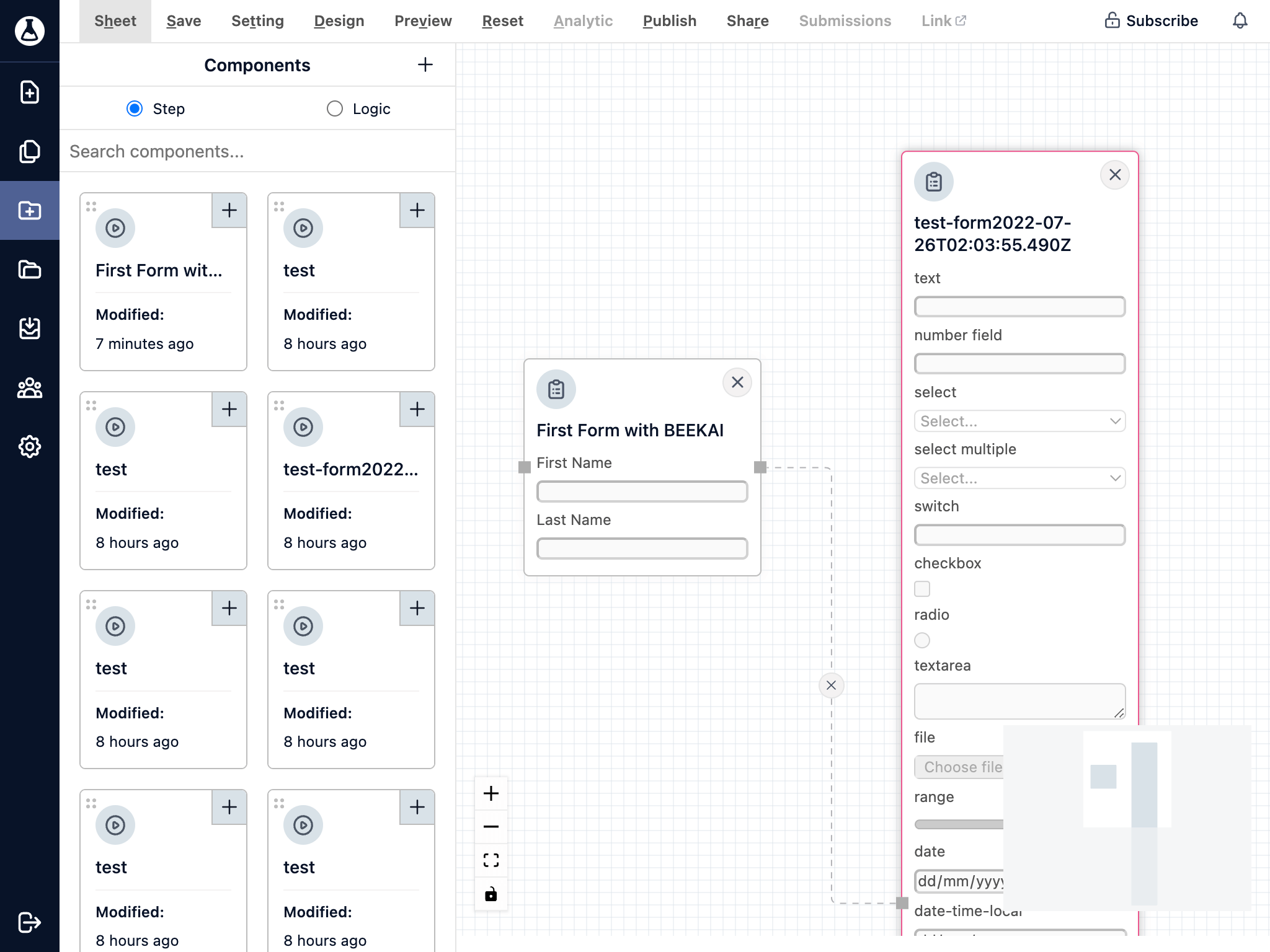
Add a logic component to your project and connect it with your form component.
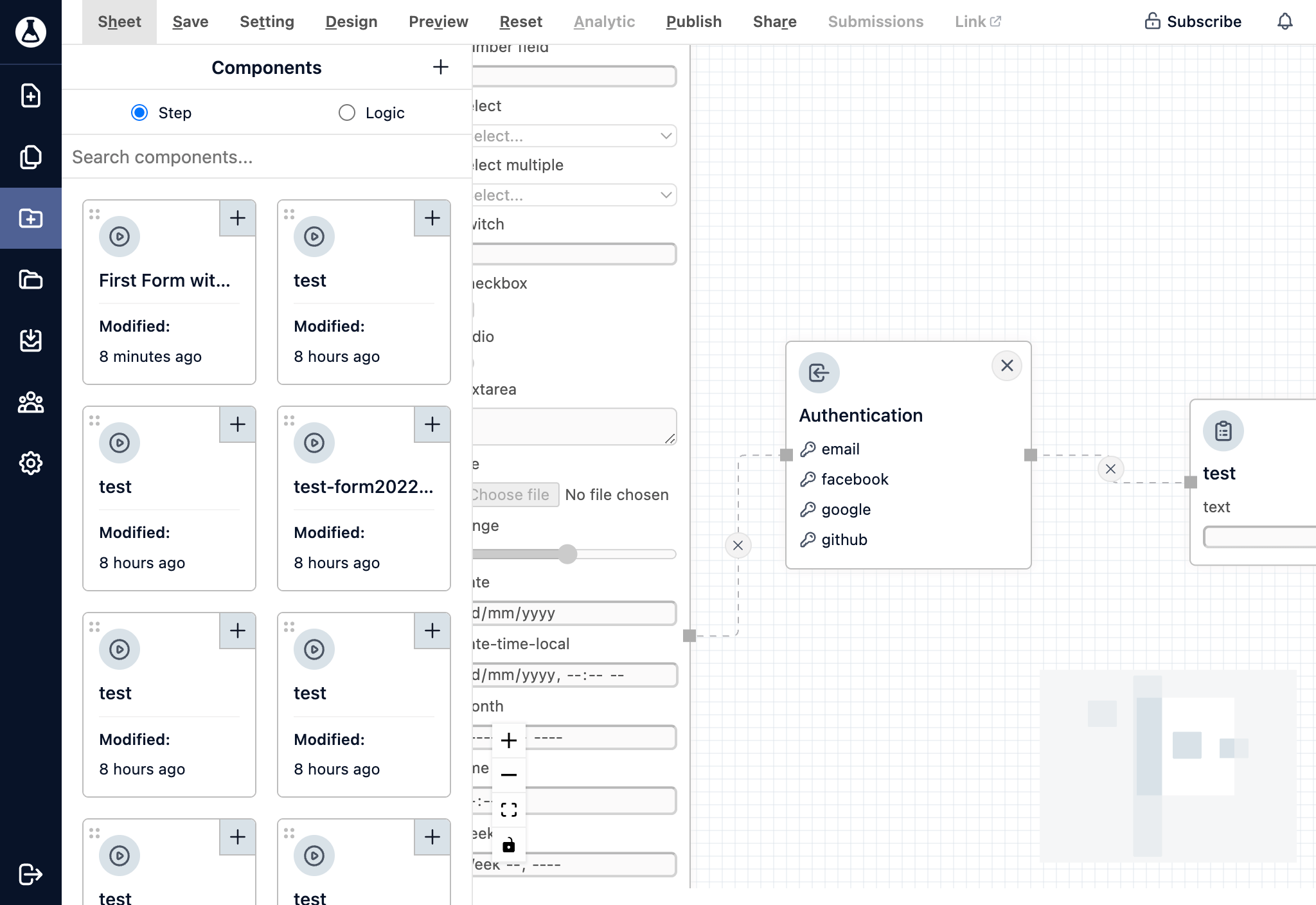
Click on the Preview button at the main navigation to quickly review your application. It should generate a preview of the user interface and include the application flow.
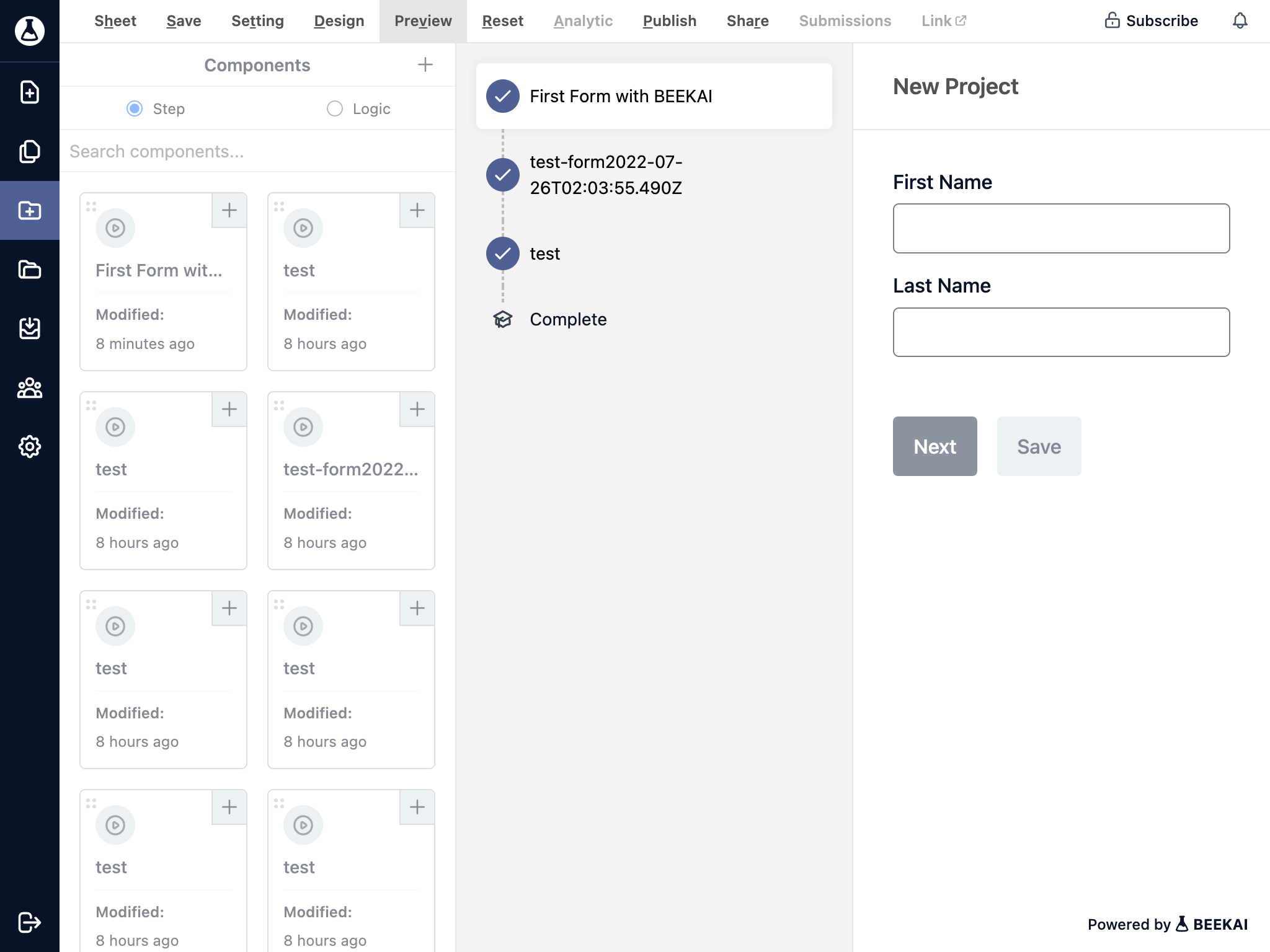
Click on the Setting button at the main navigation. You can provide some detailed information for your application including title, description, and company logo.
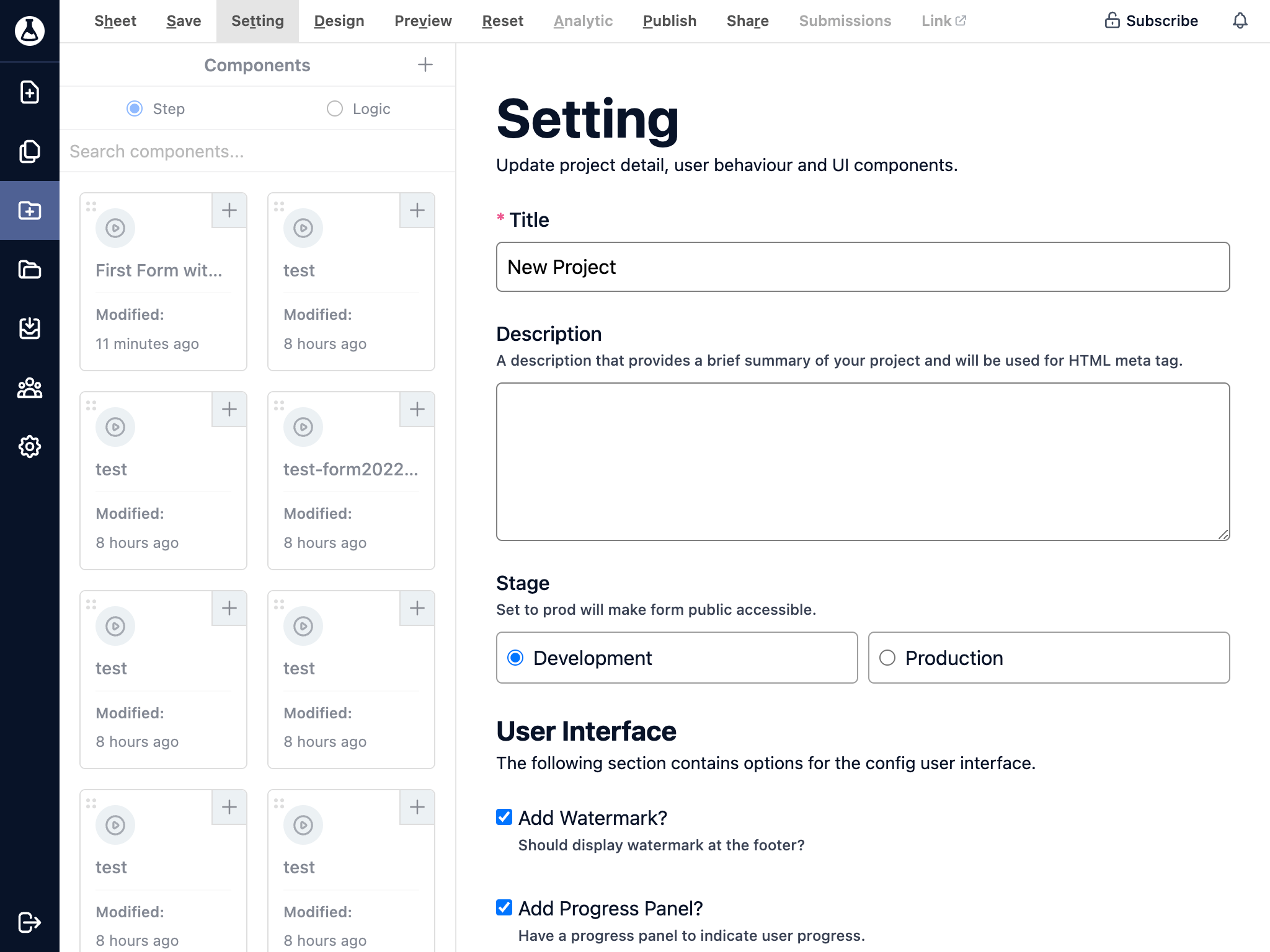
Click on the publish button to release it to production and be ready to receive submissions.