Submission Encryption
Encryption ensures that sensitive data cannot be intercepted and read by unauthorized third parties.
Go to the form section.
Click on the setting on the top navigation and scroll to the bottom.
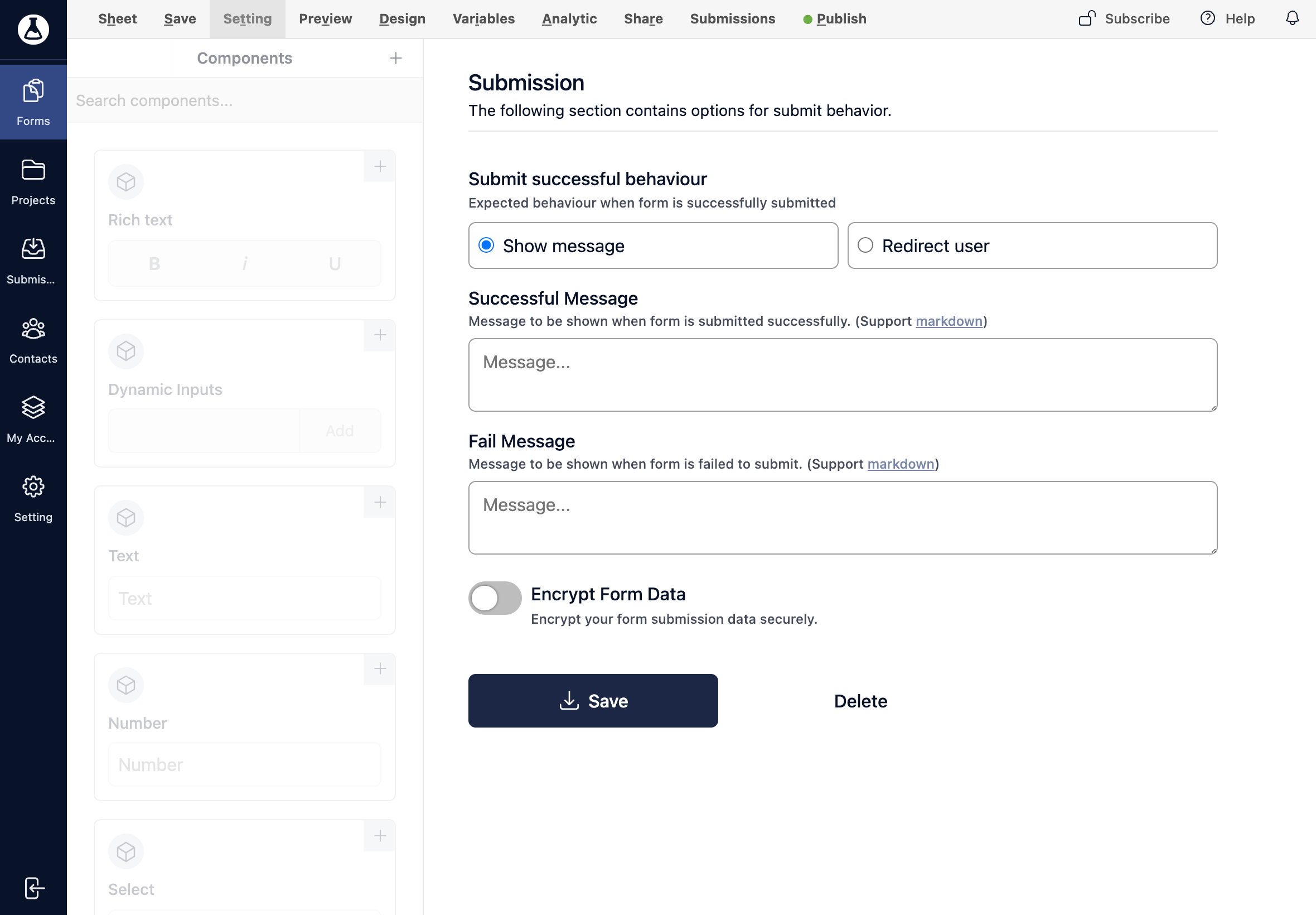
Toggle Encrypt Form Data and click on the Save button.
There should be a modal pop-up with a private key for you to store. Click on the copy button to save it into your clipboard.
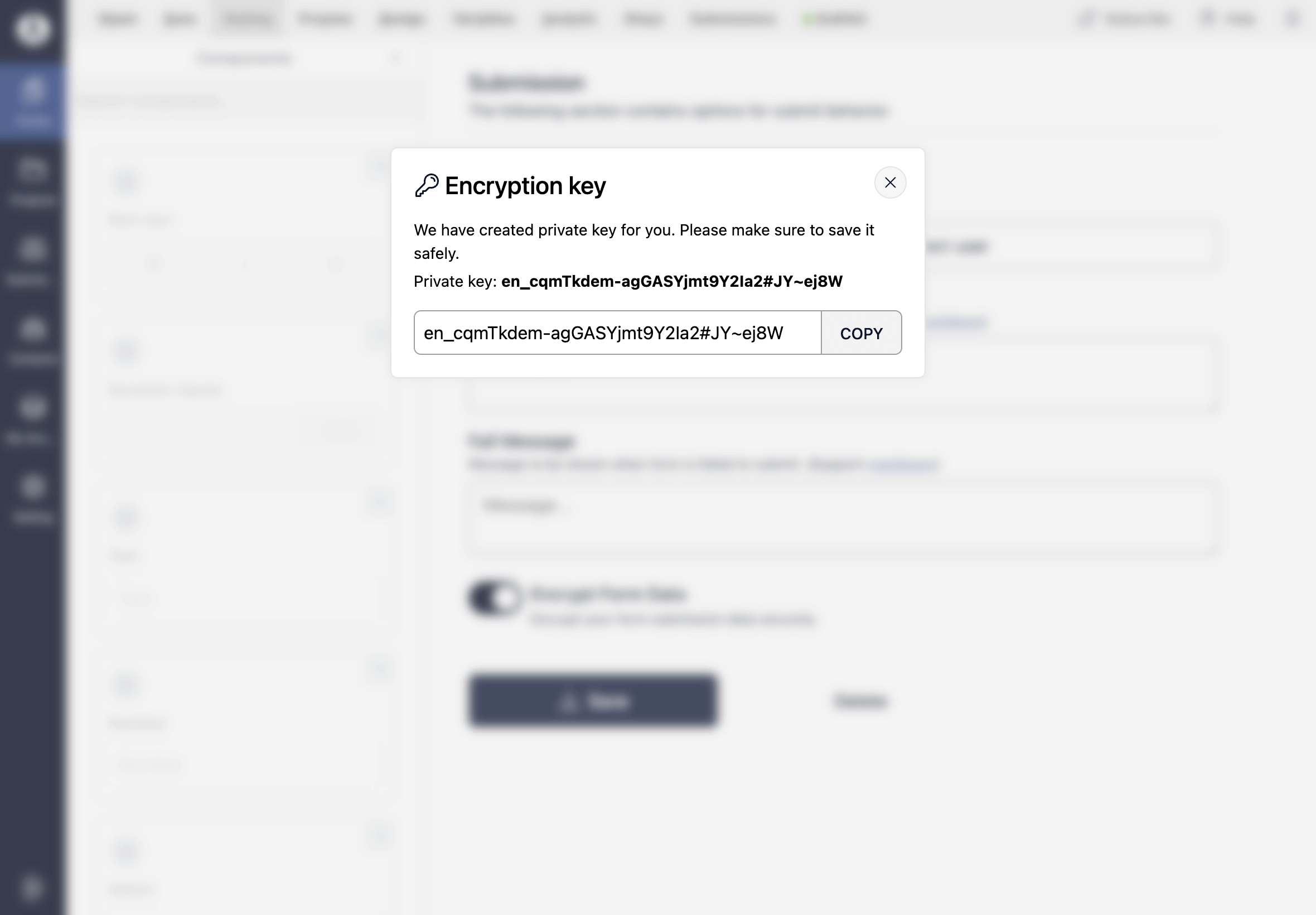
Click on publish the form and start to receive submissions encrypted. You will have to use your saved private key to decrypt submissions.
To decrypt submissions, please refer to decrypt submissions.