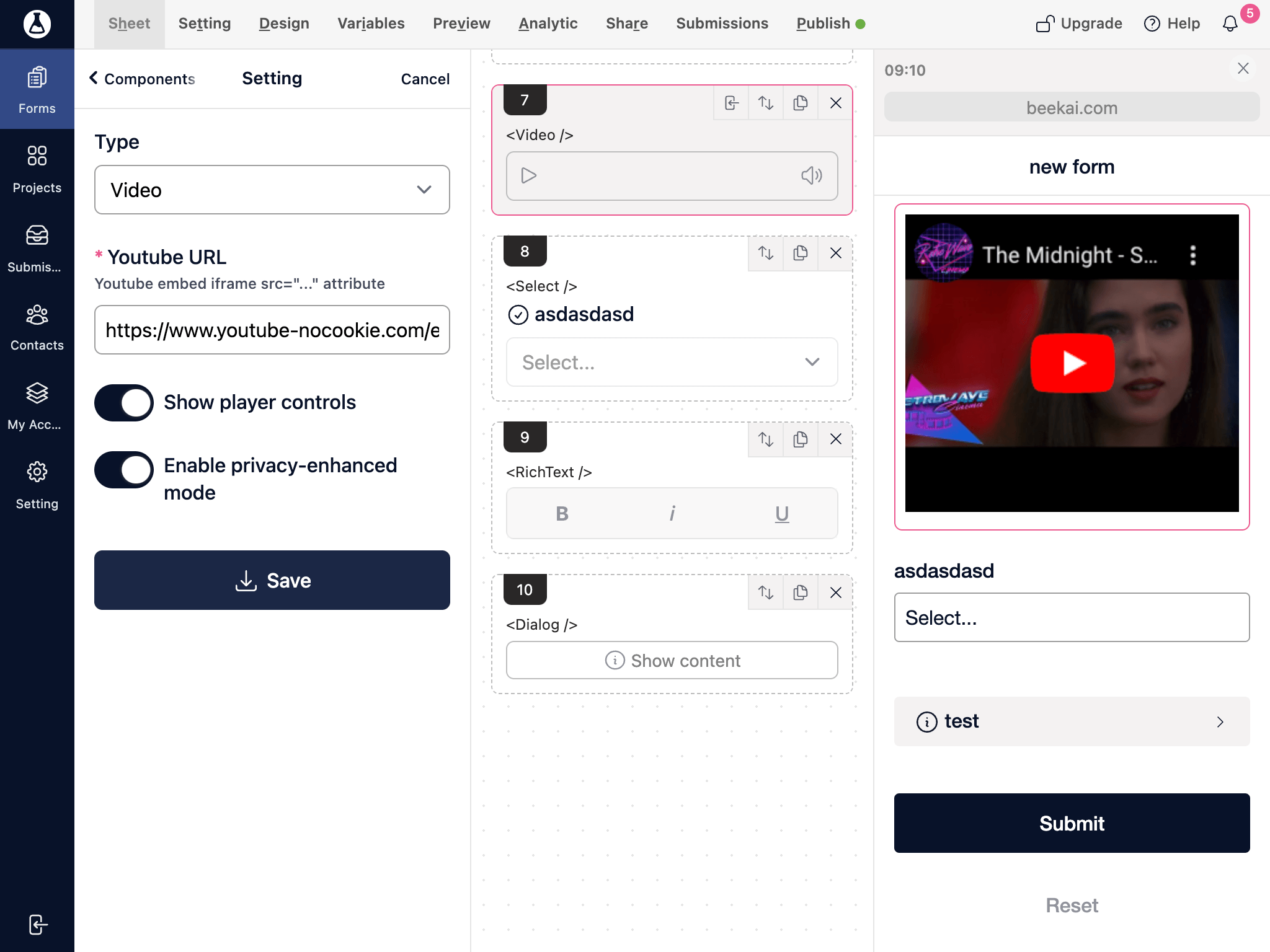Google youtube video
You can embed youtube video within your form.
Go to the YouTube video you want to embed.
Click on the Share button below the video.
Click on the Embed option.
Copy embed youtube video url. Example below
<iframe src="https://www.youtube.com/embed/dlW1w6gCWr8?si=bxVi80qlOgjlDxFn" ></iframe>You want to get the src from the iframe tag, which ishttps://www.youtube.com/embed/dlW1w6gCWr8
Copy and paste that link into the Youtube URL field.
Click on Save, your video should be successfully updated.